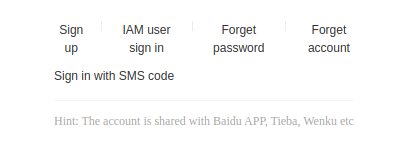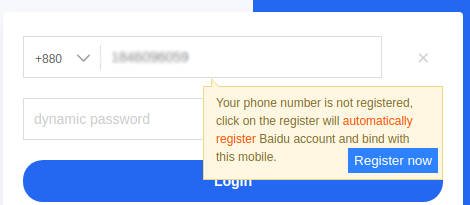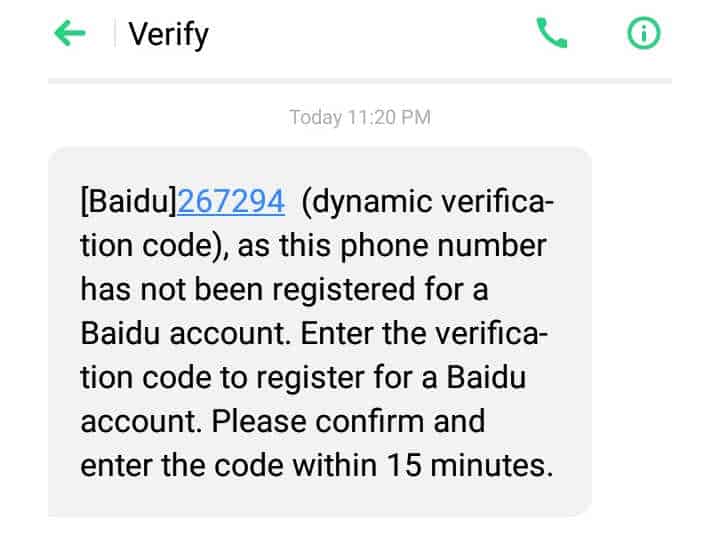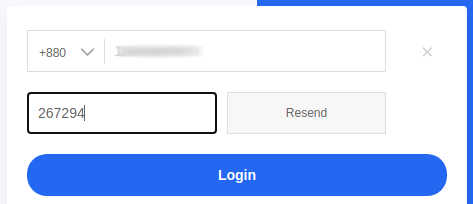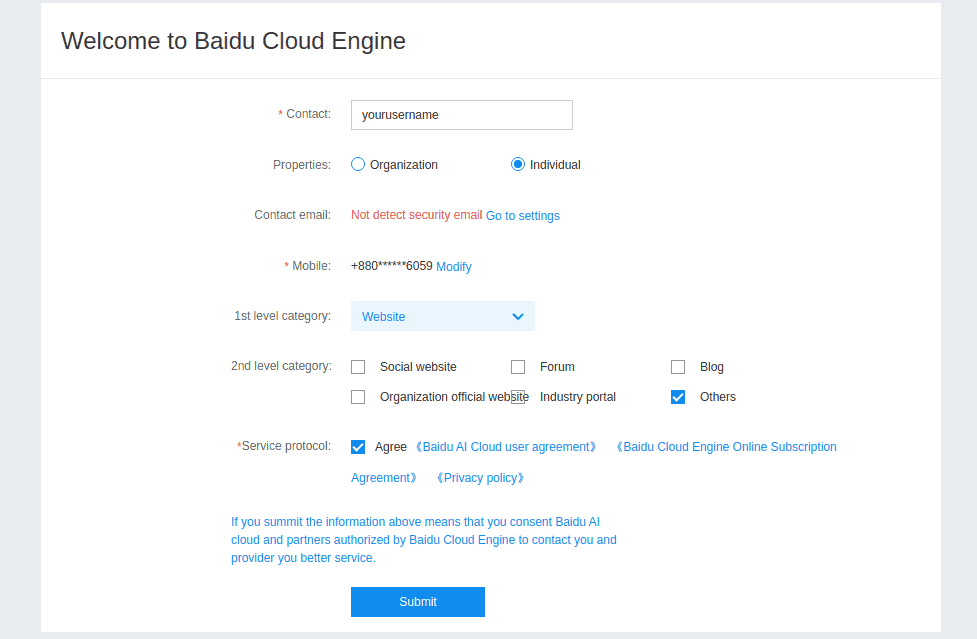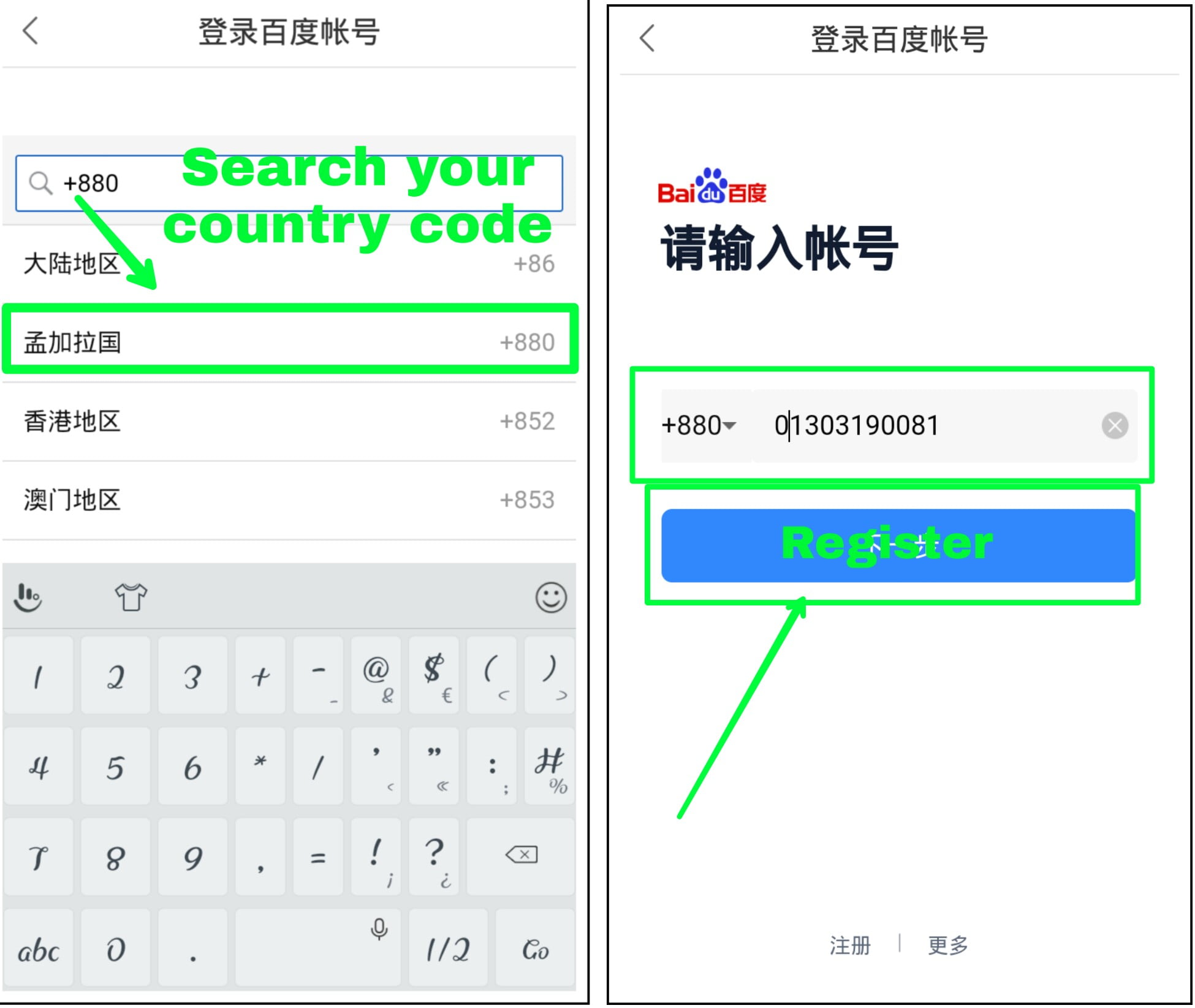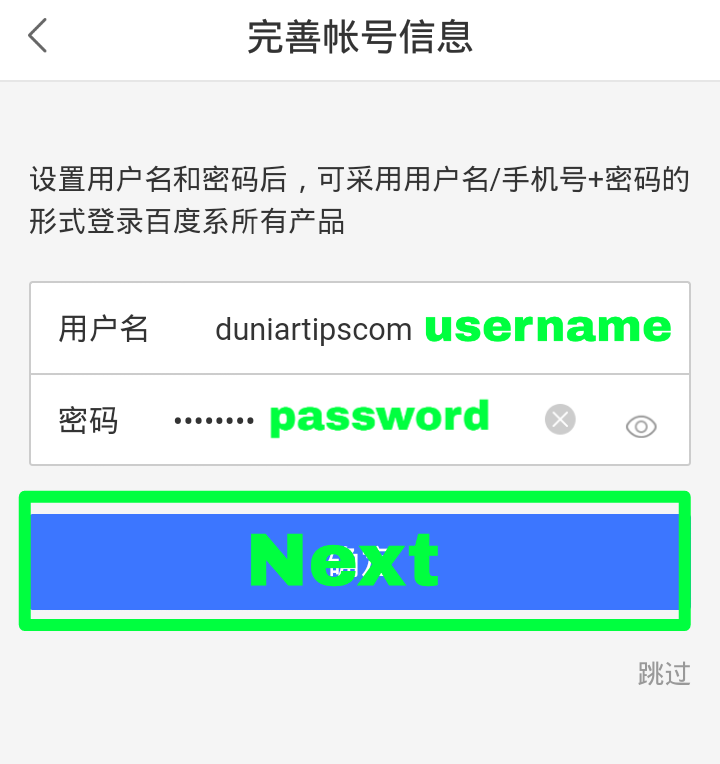You might notice that whenever you try to create Baidu account outside China without Chinese phone number Baidu doesn’t accept outside countries. Although there was a way to make Baidu account through Baidu netdisk, it’s not working now. According to Baidu net disk registration, you might face this error “The system detects that the current account is registered through an illegal channel. For your account security, please use the formal channel to register.”
Creating a Baidu account can be challenging if you don’t speak Chinese and are not located in mainland China. But it’s doable.
Principally, it’s possible to make a Baidu account in two ways. With a Chinese phone number (preferred) as well as an international phone number (limited).
The process may seem a bit complicated. But don’t worry. We are here for you every step of the way! I know a secret way how to register Baidu account outside China without a Chinese phone number.
In this post, I’ve collected 2 of the best ways to help you create a Baidu account in 2023, comply with the Baidu Associates terms of service, and generally have an easier way when creating an account with your smartphone.
You may also read:
To begin with, regarding the Baidu sign-up process, I want to mention some services provided by Baidu. Here you go.
WHAT IS BAIDU?
Baidu is a Chinese-only Search Engine and is the market leader in China in terms of Search Engines. Most people in China use Baidu to search on the web. If you have a website for which you want a global audience then appearing in this Search Engine is going to attract a lot more visitors to your website. Not only does it increase the reach of your website but it also can get you a competitive edge on your competitor’s websites if they are not appearing on Baidu.
WHY DO I NEED BAIDU ACCOUNT?
Creating a Baidu account is essential if you want your website to appear in this mega Chinese Search Engine. A Baidu account will enable you to submit your website to the Baidu Webmaster Tools which in turn will make your website appear in this Chinese-only search engine to the vast population of China. Not only that, but a Baidu Account will also help with Downloads, Baidu Cloud and so many other things.
TYPES OF ERRORS while Creating Baidu Account
Foreign business owners can register a “normal” Baidu account with an international phone number. In fact, there is an official process for Baidu registration outside of China for 156 countries** and their respective country codes.
Remember that this process is in Chinese, and system errors are common. For example,
- System error, take a break, please try again later.
- The system cannot process your request at this time. Please try again later.
- The system detects that the current account is registered through an illegal channel.
- Registration for the Overseas and Hong Kong, Macao, and Taiwan Regions is not supported at this time.
So you’ve also encountered this problem. That means you don’t have a Chinese phone number. Where Baidu’s precondition is to a user must have a China mobile number to complete the registration process.
So, without further delay, let’s learn how you can make Baidu account outside china.
How do I create Baidu account 2023?
You can get a Baidu account by Baidu overseas registration. Most of the time it doesn’t work. In this case, you can make your account through Baidu mobile app registration. I will cover all the possible working ways to create Baidu Account in 2023.
You can use the following 2 methods to create your Baidu Account. Try Method 1 first as it is easy and straightforward. If all goes well then your account will be created but if you get stuck then try Method 2. Here are the 2 methods that I’ll look at:
- Create Baidu Account Outside China with pan.baidu account free
- Baidu Register Account using DuSpeaker
Do check the end of this article to get the answers to many important questions asked by visitors like you.
1. Create Baidu Account Outside China with pan.baidu account free
This direct method of creating a Baidu account gives users a lot of trouble with endless error messages and a complicated interface. But if you can get it to work, it’s actually the most straightforward way to register a Baidu account outside the country.
I have tried this method with any browser like Google Chrome, Mozilla as well as Safari. But it seems like don’t work. Because the verification code does not arrive. But when I tried it with the Yandex browser, I received the verification code instantly. So I recommend you to use Yandex Browser while making Baidu Account according to this method. Yandex Brower download links are below:
Google play store: Yandex Browser with Protect
Apple store: Yandex Browser
- Install and open the Yandex browser.
- Open Baidu Cloud Login.

- Click on Sign in with SMS Code at the bottom.
- Click on the Country Code and choose the country of your residence. Please note the method will only work if your country code is showing on the drop-down list.
- Enter your phone number and Press “Send Dynamic Password”.
- A Pop-up will appear suggesting ‘Your phone number has not been registered before and you need to register it. Click on Register Now.’

- You will receive a Dynamic Password on your phone which is Baidu Verification Code.

Baidu login verification - Enter the code into the dynamic password input box and press ‘Log In’.

- Another Pop-up will appear where you will have to do the verification that you are a human.
- After Successful Verification, you will then see the next screen ” Welcome to Baidu Cloud Engine”.

- Set a username in Contact Field.
- Fill out all the options on the screening process for next
- You will now see your Baidu Account Settings.
- Once you set up your Login Credentials by creating a username and password for your Baidu Account, Your account is now created.
If the first method didn’t work, follow the second method. First of all, download the app named DuSpeaker. If you are an iOS user, I also added the ios apple store direct download link.
2. REGISTER BAIDU ACCOUNT WITH DUSPEAKER APP
Recently Baidu team has blocked their net disk registration from outside countries. It was the only way to Baidu register account. But now it’s not working. That is why no one could create a Baidu account from outside countries.
Fortunately, I have found a way to register Baidu Account through DuSpeaker android application. Let’s come to the point. Firstly, download DuSpeaker apk file below-mentioned the link.
DuSpeaker / Xiaodu Small Speaker Android App Download Link
DuSpeaker Google Drive Download Link
DuSpeaker Mediafire Download Link
DuSpeaker iOS App Download link
After that, install DuSpeaker app and run it.
CREATE BAIDU ACCOUNT OUTSIDE OF CHINA
Time needed: 10 minutes
Run DuSpeaker App and follow the below-mentioned steps.
- Check on DuSpeaker policy. Then click on (Blue Button).

- Tap on Register (Following below picture).
Then you will find two options. These are the country code selector and cell phone number box. Click on the country code drop-down menu.

- Select your country code and provide your valid cell phone number.
You can search for your country code through the search box. For instance, I live in Bangladesh so my country code is (+880). Afterward, input your 11 digits cell phone number which is active. Then click on the Register button.

- Drag the slider to make the picture angle positive.

- Enter the Baidu verification code that you have recently gotten.
Instantly you will receive a verification code on your cell phone number.

- Provide your username and password.
Fill in your unique username with up to 14 English letters.
Input your password ( at least 8 characters in length ).
- Enable DuSpeaker QQmusic.

If you would go through this content, definitely you will see the below-mentioned picture.
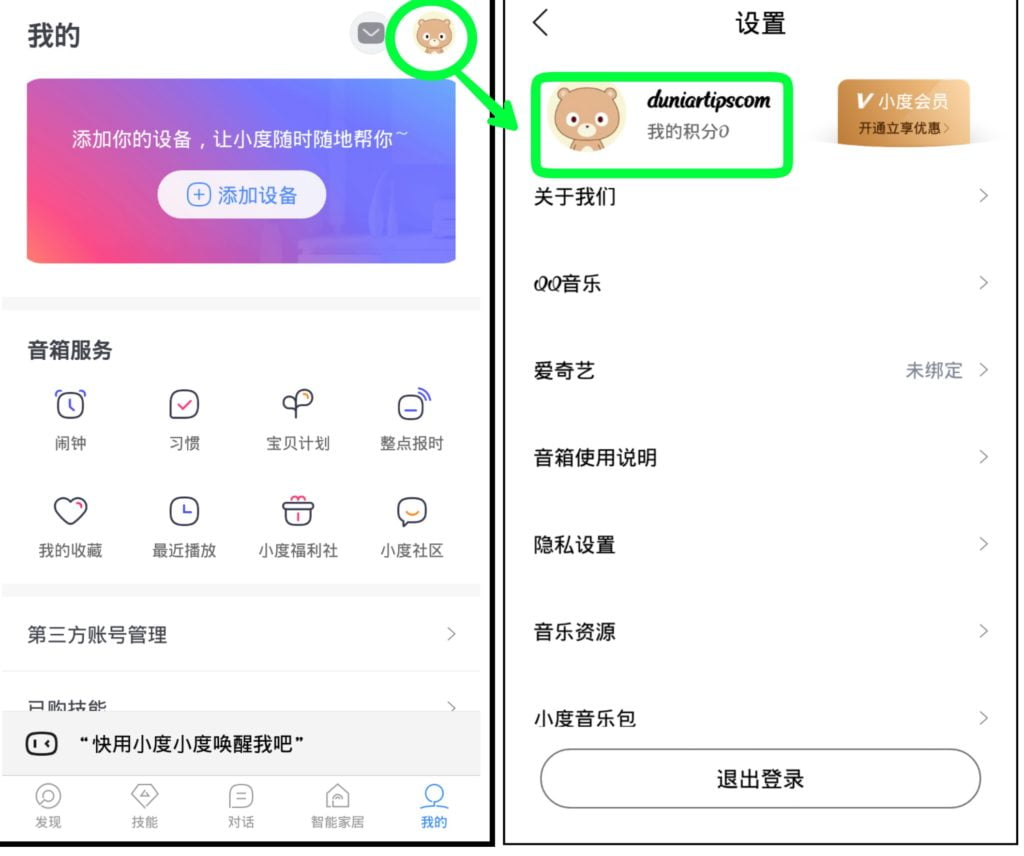
Free BAIDU ACCOUNT 2023
Free Baidu Accounts 2023 | Usernames And Passwords List
This account supports you to download some files from the Chinese Baidu storage service. This is a shared account, please do not change the password.
Baidu account login id and password
if you had completed your registration task successfully, you will find your dashboard on the DuSpeaker app.
Alternatively, you can log in to your Baidu dashboard through the web page.
Baidu account login using the phone number
Open this link in a new tab on Chrome Browser.
https://login.bce.baidu.com/?lang=en
- Select your country code
- Input your cellphone number. (That you have provided while registering.)
- Click on ( Send a dynamic password).
- Input 6 digits pin that you have recently received.
- Login
Baidu account login through username and password
Open Chrome Browser and browse this link: https://login.bce.baidu.com/
- Provide your username and password.
- Tap on the login button.
- You will face the Baidu verification slider. Drag the slider and ensure that the picture is at a positive angle.
- Have fun!
PEOPLE ALSO ASK
You have to enter your country code and mobile phone number and then choose ‘send dynamic password’. The password should come to your mobile device. If you are not getting the code then try from a different browser. If you are using chrome then try the same procedure from Firefox or Safari. I have checked again and it is working for me. I hope it works for you as well.
Unfortunately, you cannot register a Baidu account only with your email address. However, you can change the Baidu login process from mobile phone to email. You can do so after you received the initial verification code on your phone.
Unfortunately, if your country code is not showing then I don’t think you will be able to create an account now.
Z-SMS, Jiemahao, and Yunjiema sites provide free online virtual numbers, but they normally recommend that you need to be careful about these. Everyone can read your message(s).
Other people can reset passwords via the same number (if you open an account).
Please do not receive important messages via this number. Be responsible for any loss.
Baidu doesn’t have servers in English-speaking countries, also Baidu doesn’t have an English version. You can only use web translation tools like Chrome’s translation tool.
In conclusion
According to a Statista report, 700 million people use Baidu. So Baidu is of great use, especially for web admins. Through the Baidu Search engine, you can earn massive traffic to your website and access many services. As the problem is registering a Baidu overseas account, I tried to solve the problem. I hope you have succeeded.
My request is to please share this content with others. Don’t forget to share your thoughts about this content.