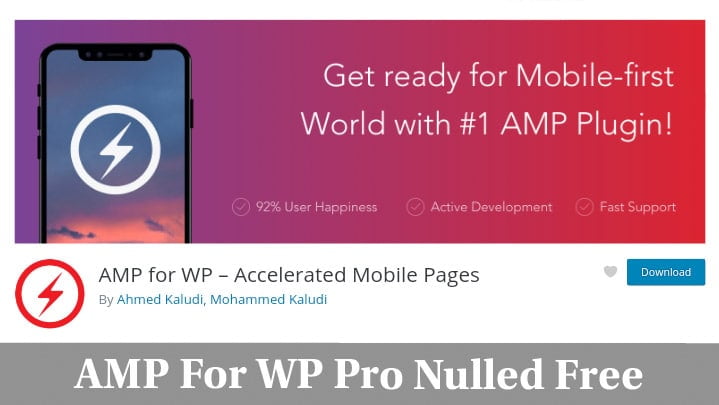WP Safelink - Convert Your Download Links to Adsense

Product Name: WP Safelink
Product Description: WP Safelink is a WordPress plugin that offers advanced ad management features. It let you redirect all external links on a special page that will make money that is a safe link for Adsense ads. It will Fend off visitors who install Adblock to release the Adblock extension from their browser, in this case, the ad will run without being hidden by Adblock Extension.
Brand: WP Safelink
Offer price: 14
Currency: USD
Availability: OnlineOnly
Offer URL: /visit/wp-safelink/
Summary
WP Safelink is a WordPress plugin that provides advanced ad management features. With WP Safelink, you can redirect all external links to a special page that is not only safe for Adsense ads but also helps you generate more revenue. Plus, it helps to prevent visitors who use Adblock extensions from hiding your ads, ensuring that you get the most out of your website’s monetization efforts.
Pros
- Unlimited Domain License
- Free Update Lifetime
- Premium Group Support.
- Not much Costly
- Support Both Server and Client Version
Cons
- Plugin Setup is Not beginner-friendly
- There is no freemium version
WP Safelink is a WordPress plugin that is used to create a redirect page with a countdown timer before directing the user to the actual destination page. This plugin is often used by website owners who want to monetize their outbound links or prevent their external links from being flagged as spam by search engines. The plugin can also help to protect the website from malicious links or phishing attempts by checking the safety of the target URL.
In this review, we will take a closer look at WP Safelink’s features, performance, and overall usefulness to help you determine if it is the right plugin for your website.
WP Safelink Tutorial
- Learn how to link redirection works and how you can use it to your benefit
- Learn the main idea behind increasing your income from link redirection
- Make the most out of each visitor who comes to your website
- Double/Triple Your Google AdSense income
- Double your income from any advertising network
If you are looking to increase your Adsense revenue, I will introduce an awesome WordPress tool. You can skyrocket your AdSense revenue by placing ads in high-converting areas like between the download buttons.
That is exactly what WP Safelink Plugin is. It’s a tool that we use for the Previewon site to redirect all external links to a single download page and show ads between the download buttons.
It will help you to get money from Adsense with pirated software, downloading blogs, pirated videos, and pirated applications, without fear of being banned by Adsense.
And in this review of WP Safelink Plugin, I’ll show you exactly how this premium plugin can help you do the same for your blog.
What is WP Safelink and How does it Work?
WP Safelink is a premium WordPress plugin by Themeson. It works with all advertising platforms, including Google AdSense. It’s a quick solution for those of you who have a downloadable blog but want to install Adsense on a blog that violates Adsense’s policy. WP Safelink plugin is the solution to the problem you are currently experiencing.
WP Safelink WordPress plugin is designed specifically for those of you who own or manage a download blog, whether it’s freeware or pirated, as is common in the internet world. It will Convert Your Download Links to Adsense.
In the premium version, you will get the product features:
- Auto Generate Link
- Short&Long Generate Link
- Counter View & Click
- Three Permalink
- Anti Adblock
- Unlimited Redirect Page Loop
- Adlinkfly Integration
- WP Safelink Client
Basically, if displaying ads is part of your monetization strategy, the WP Safelink WordPress plugin will help your blog/website get hundreds or even thousands of dollars.
What About WP Safelink Client Version
WP Safelink client version is a part of the core plugin. If you want to integrate WP Safelink with Adlinkfly, you will need to install the client version also.
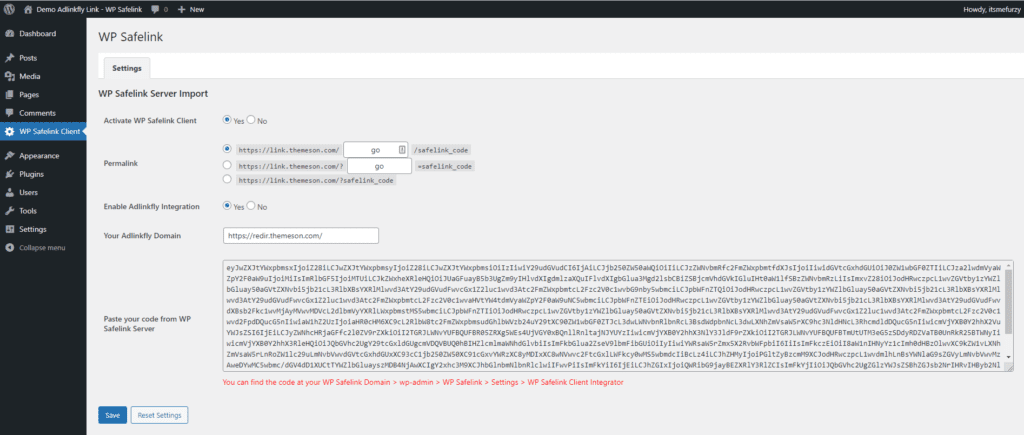
You can find the activation code at your WP Safelink Domain > wp-admin > WP Safelink > Settings > WP Safelink Client Integrator.
WP Safelink Review: How The Plugin Works
WP Safelink works as if it were a short link while presenting a page that will trick visitors into clicking on ads on the page, increasing your Adsense CTR by 2x or more.
- Many visitors come to our websites, and these visitors mostly like what we offer, read a post, download software, follow a link and that’s it.
- When a visitor clicks an external link on your website he/she leaves your website page to another external page and his journey ends here.
- The question is how you can benefit from a visitor after he leaves your website.
- The simple answer to this question is: Don’t make him leave!!!
The Safelink wordpress plugin will do the same thing for you.
When you first install the plugin, you get a new WP Safelink tab where you can manage your:
- Generate Link
- General Settings
- Templates
- Captcha
- Advertisement
- Anti Block
How To Use WP Safelink Plugin
Generate Links
Creating a Safelink is simple. You just go to WP Safelink → Generate Link

- Type your desired website link
- Click on Generate Button
- Immediately your safe link will be created
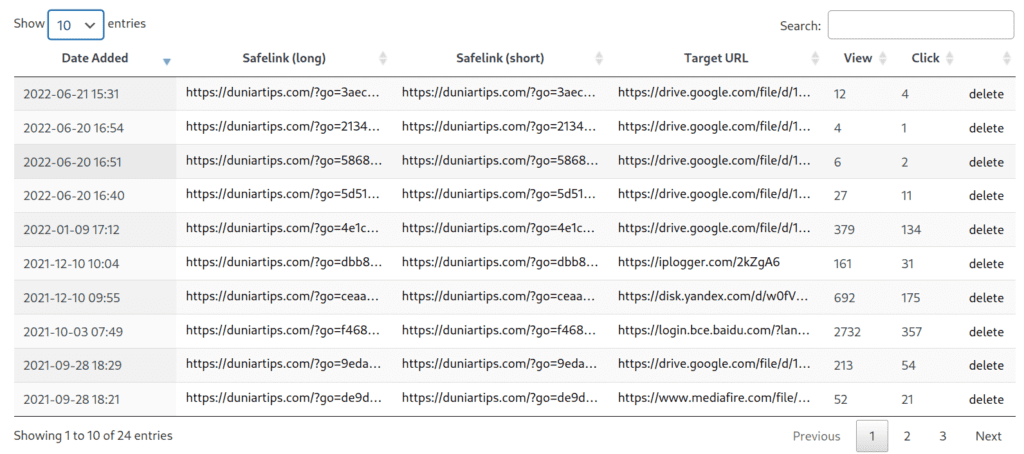
General Settings
You have nothing to do here. If you want, you can change the permalink.
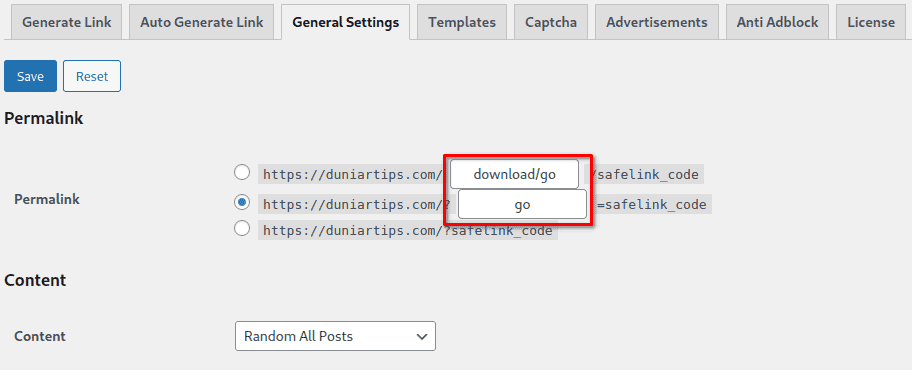
Templates
You can choose what type of template will show on the download page.
- Template: There are 4 templates available in WP Safelink. If you want to see the demo, click on View Demo >>
- If you want to use template2 or template3, you need to integrate WP Safelink Functions into your template.
- Paste this code above at header.php on your website:
if(function_exists('newwpsafelink_top')) newwpsafelink_top(); - Paste this code below on at the footer.php of your website:
if(function_exists('newwpsafelink_bottom')) newwpsafelink_bottom(); - Here is the tutorial for adding code to the header and footer in WordPress.
- Verification: Skip the verification page (For template 3)
- Time Delay: This field is for how many seconds you want to delay a visitor before the download button appears.
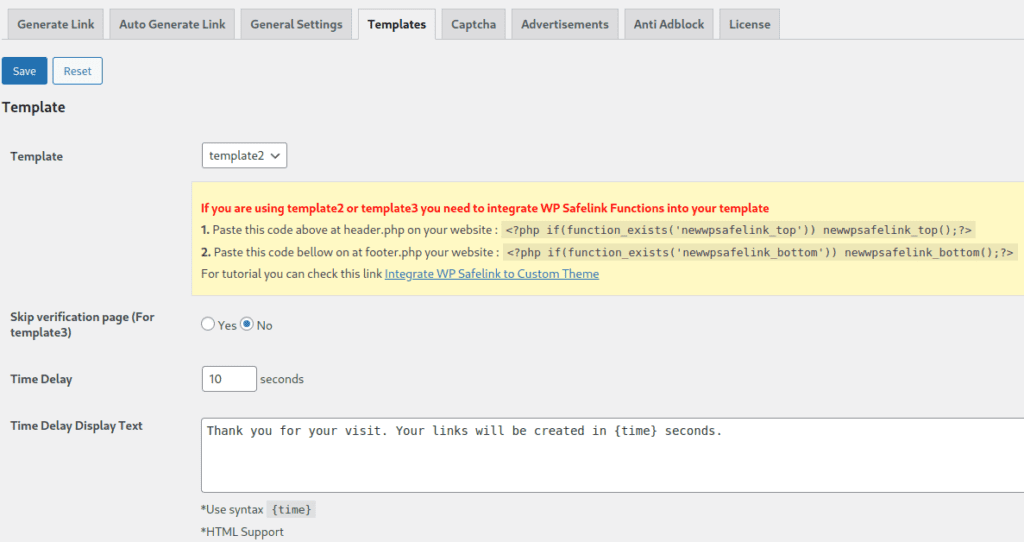
Captcha
Provide your reCAPTCHA Site Key and Secret key. You can get the ReCaptcha site key and secret key from https://www.google.com/recaptcha/.
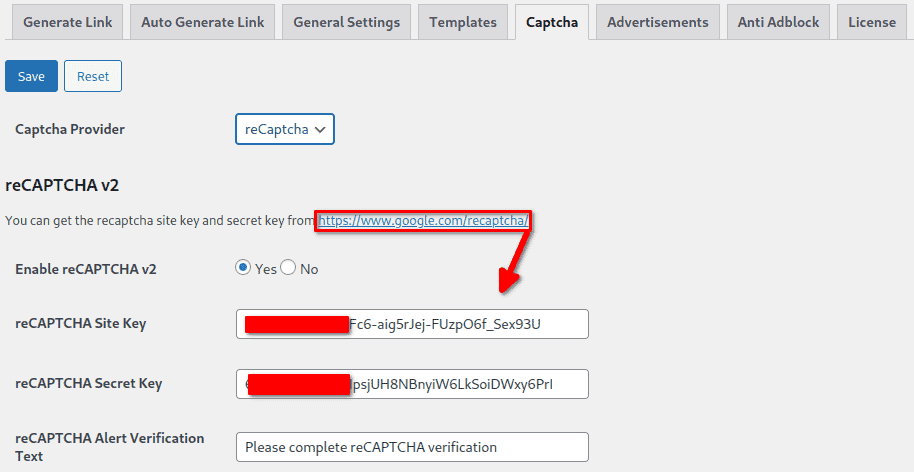
Advertisements
Place your Google Adsense code into each of the boxes.
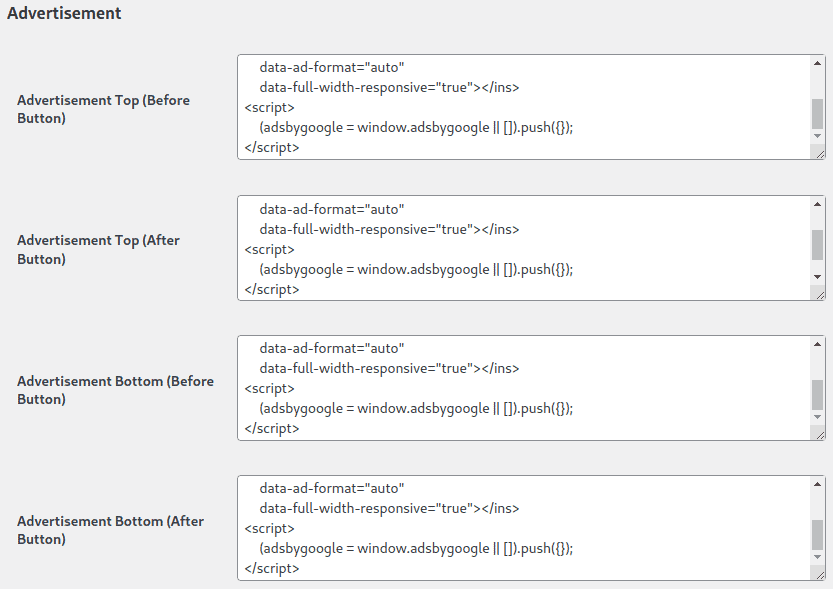
Anti Adblock
Anti AdBlock is a great WP Safelink plugin feature helping publishers lock their content until users disable their Adblock add-ons. If you want to use this feature, leave it enabled.
Exploring The Premium Features In WP Safelink Plugin
The WP Safelink WordPress plugin premium version has a broad feature list and includes most of the features, which makes it an excellent option for bloggers.
- Auto Generate Link: Automatically make all external links into links that will make money on a special page that is a safe link for Adsense ads.
- Manual Generate Link: In addition to having an automatic link generation mode, these plugins are also equipped with a manual link generation that can generate internal links.
- Short&Long Generate Link: In v3.0 there is the addition of short links that can display shorter links so they look more professional.
- Counter View & Click: Complementary features in WP Safelink v3.0 can count the number of visitors who click the converter link, so it can easily manage the clicked links.
- Three Permalinks: There are three types of permalinks in the New version of WP Safelink. These 3 types of permalinks can help display more perfect Adsense ads running.
- Anti-Adblock: Block pages for visitors using the Adblock extension, this will help produce an excellent CTR value.
- Unlimited Redirect Page Loop: You can use wp safe link and redirect to another wp safe link website with easy steps. You can make maximum potential to make money.
- Adlinkfly Integration: You can integrate WP Safelink into adlinkfly script so you can use Adsense to your short link adlinkfly and make money together.
- WP Safelink Client: Integrating your download blog to your WP Safelink website has never been easier with WP Safelink Client.
Is WP Safelink Violating Google Adsense Policy?
Definitely not. Google AdSense policy is clear on this, all visitors must click on the advertisements out of their own interest in what is being advertised to them.
The advertisements must also always be clearly separate and distinguishable from the rest of your content and website.
WP Safelink plugin does not force a visitor to click on the ads. When a user clicks on external links, he/she will be redirected to a special.
- Visitors will face Captcha verification.
- The visitor will be redirected to a random wordpress post’s content.
- After x seconds, a clickable download link or button will appear below the header.
- When visitors click on the button, he/she will be redirected to the external link.
Following each step, visitors will see ads. Thereby, you will get more clicks and impressions.
Is WP Safelink Plugin Safe?
I have been using WPsafelink for more than 2 years. Nothing happened yet. Adsense will not ban your account for it. In recent times, you will find thousands of websites using the system that WP Safelink offers. For example pirating Movies, software, books downloading websites.
For safety: You have to set (wpsafelink) links to unfollow.
Is There A Free Version of WP Safelink License Key?
There is no free version, you’ll need to buy WP Safelink to unlock all its advanced features and priority support.
How Much Does WP Safelink License Key Cost?
WP Safelink plugin is not much costly. It’s a cheap plugin. You can buy it for only $20. If you use our coupon code: DTIPS30, you will get a 30% discount.
WP Safelink Is A Great plugin For Any Blogger
So you might be wondering: is WP Safelink worth it for you?
If you display ads on your WordPress blog or website, WP Safelink is a great plugin that makes it easier to manage your ads, display them in the right locations, and target the right users. Your Google AdSense revenue depends on how your users interact with ads on your website, so the strategic placement of ads is crucial for increasing your AdSense revenue.
When a visitor tries to download something from your website, he/she must go through the wp safelink external page. As a result, you will get more clicks. WP safelink features are advanced and mobile responsive. It will boost your earnings with a higher CTR.
Let me know your thoughts about the WP Safelink WordPress plugin. Have you used it? What’s your initial feedback and review? What did you like the most and what more features are you looking for? Share your thoughts in the comment section below.
FAQs about WP SAFELINK Plugin
There is no free trial or free version of the plugin. You maybe find WP Safelink license key free on the web, but none of them will work.
You can’t download it for free. You have to purchase it from the plugin author.
When you download a nulled version of WP Safelink, you install pirated software that could damage your website.